There are several reasons why you would want to change your phone number. From avoiding certain contacts to taking a big leap to a fresh start, changing your phone number is a major decision to make. In retrospect, the process itself is simple and workable. It comes after that makes it challenging, like informing the important people in your life about the change, updating your accounts linked to your old phone number, and other technicalities that go hand-in-hand with changing your contact details.
Regardless of why you're feeling the need to change your phone number, you need to know where to start. The first thing you have to be aware of is that the process primarily depends on your carrier. In connection to this, we'll provide you with information on how to change your phone number according to your wireless network.
Please note that this does not include MVNOs or Mobile Virtual Network Operators, but rather carriers that utilize their own national wireless networks. These include; Verizon Wireless, AT&T, T-Mobile, Sprint, and U.S.Cellular.
How to Change Your My Verizon Phone Number
Ensure that your My Verizon app is current because the following steps apply only to the most recent version. It is available for Android devices that run 5.0 or higher and iOS devices that run 11.0 or higher. If you're using a different device, manage your account by visiting the My Verizon official website.
The settings may also vary depending on the user type (Account Manager, Account Owner, and Account Member).
- Open the My Verizon app on your device and tap on the "Account" tab located at the bottom. Please note that you may be prompted to enter your account password, fingerprint, or face recognition ID.
- Go to Manage Device. Tap on the mobile number that you wish to change.
- Look for the "Preferences" option, and then tap Change Mobile Number.
- Key in the 5-digit zip code that is applicable to your new phone number.
- Tap on the "Phone Number" drop-down sign, pick the first 6 digits of your new phone number, and then tap Next.
- Tap on the "New Phone Number" drop-down sign and pick the last 4 digits of your new phone number, tap "Done", and then "Next" to proceed.
- You will be redirected to the "When should we switch it?" screen, which would enable you to pick your desired date. Tap "Next" once you've finished setting the date.
- You will be redirected to the "Make sure everything looks good" screen, from where you can review the changes and information. Tap "Next" once you're done checking.
- Next, you will be redirected to the "Which device should we send the code to?" screen. Pick the phone number where you want to send the authorization code. Tap "Send Code" to send a text message to that device.
- When you receive the text message, enter the authorization code and tap "Next". The page will display a message that says, "Confirm number change". Tap "Confirm" to complete the process.
- Lastly, a confirmation email will be sent to the email address linked to your My Verizon account. Follow the additional instructions to complete the process of changing your phone number.
Service Fee: There is no fee when you change your My Verizon phone number online or if you're using the My Verizon app. However, a fee of $15.00 is applicable when you call customer service for direct assistance to change your number.
How to Change Your AT&T Phone Number
Here is a quick rundown if you want to change your AT&T phone number online;
- Visit myAT&T and go to Mobile Number Change.
- Scroll down to select the applicable device.
- Follow the prompts accordingly to acquire a new number.
- Set up your voicemail and create a new voicemail greeting.
The service is free within 30 days of activation. If you have activated your service for more than 30 days, you will be charged a change fee.
AT&T will prorate your monthly subscription charge between your old and new phone numbers. This will not affect your current installment plan or contract.
Service Fee / Change Fee: AT&T charges a $36.00 fee if you wish to change your existing phone number. You may file a request online through myAT&T or by visiting your local AT&T store.
How to Change Your T-Mobile Phone Number
If you wish to change your T-Mobile phone number, you'll need to visit your local T-Mobile store to ask for direct assistance. Alternatively, you may also call the customer service hotline using your T-Mobile phone. Just dial 611 or 1-877-746-0909. Listen to the voice prompt for instructions. Be aware that there is a $15.00 fee for the service, which is an exception if you are on a Pay in Advance plan.
It takes time to complete the process of changing your phone number, but it's usually less than 4 hours. Moreover, it would take up to 3 days before you can access your My T-Mobile account online and view call information on caller ID after changing your number. It is also worth noting that changing your phone number would require you to set up a new voicemail.
Reminders when changing your T-Mobile phone number.
- T-Mobile allows one free number change per year and line (with Scam Shield). If you wish to change your phone number again, you'll need to pay the $15.00 fee. If you are a prepaid plan subscriber, you are exempted from this fee.
- Pertinent call records from your old phone number will no longer be accessible on T-Mobile.com.
- On average, T-Mobile keeps all numbers for a period of only 45 to 90 days. After such time, the phone numbers will be available again for recycling and reuse.
Service Fee: With Scam Shield, the service is free once a year per line. Succeeding changes would require a fee of $15.00.
How to Change Your Sprint Phone Number
If your mobile carrier is Sprint, you can try to change your phone number online by following these simple steps;
- Log on to your account at sprint.com.
- On your My Sprint dashboard, select "Manage Devices".
- Select the phone number you want to change by clicking on the blue question mark next to it.
- Click on "Change Your Phone Number".
- Select the number you want to change.
- Choose from the following options: 1. I need a new phone number in the same area. 2. I need a different area code for this phone. 3. I am moving and need to change my phone number and billing address.
- After making your selection, click "Next" to proceed.
Reminders after changing your sprint phone number.
Your phone needs to be programmed according to your new phone number. Most devices automatically get programmed once connected to the network. However, if this does not happen, you may perform the following steps;
Step A:
- Turn on your device.
- Wait for a few minutes and try to make a call.
- If this works, you've successfully applied the changes.
Step B:
If you are unable to make a call after doing Step A, try manual programming. You need to input the following information to program your phone manually;
- Master lock code.
- New phone number.
- MSID (IMSI).
Step C:
If steps A and B don't work, contact Sprint's customer support or chat with one of their agents at sprint.com/chat. You may also go to a local Sprint retail store for technical support on programing your phone with its new number.
After the changes have been made, it usually takes up to 15 minutes for your new phone number to reflect on sprint.com and up to 3 days to display caller ID information.
Restrictions when changing your Sprint phone number.
- You cannot select a phone number since numbers are assigned in randomly.
- Sprint does not allow changing of phone numbers more than three times within 30 days.
- You cannot have your old number back once you switch to a new phone number.
- You need to set up your voicemail, and saved messages from your old number will no longer be available.
- All previously blocked numbers from your old phone number have to be manually set again.
Service Fee: None. It is free to change your phone number at sprint.com.
How to Change Your U.S. Cellular Phone Number.
U.S. Cellular covers a limited network in comparison to The Verizon, AT&T, T-Mobile, and Sprint. Its 4G network covers only about 10% of the United States, although it has roaming agreements with the other cellular networks. This agreement ensures continuous service to its subscribers even when they are outside the coverage area.
U.S. Cellular's network is strongest within 8 areas in the United States: Iowa, Kansas, Nebraska, Oklahoma, Missouri, Wisconsin, Maine, and New Hampshire.
Steps to change your U.S. Cellular Phone Number.
- Log into your My U.S. Cellular Business Account portal using the credentials provided to you by the Support Specialist.
- Click "Subscribers" and search by phone number or by the subscriber's name.
- Once you're in the Subscriber Dashboard, check the Subscriber Info to check the current phone number.
- Click "Change Phone Number" under Subscriber Info
- Fill in the required fields, which include the State, City, and Area Code.
- Click on "Change Phone Number" on the bottom right.
- You should see a confirmation message at the top of your Subscriber Dashboard screen. Follow the additional instructions, if there are any. You will also receive an email that outlines the details of your request and a copy of the instructions.
Service Fee: None. Free within an area of coverage.
Advantages of Changing Phone Number
At first, it may seem like an inconvenience to change your phone number. However, it can be advantageous in some ways and in many circumstances. The following are the top 5 advantages of changing your phone number;
- You can start on a clean slate, especially if you're aiming for a new life in a different place
- It would be easier for you to avoid some people, including an old job and contacts that cause you a lot of stress
- You can get rid of spam calls, telemarketers, and robocalls for a certain time while your number is still new
- Having a new number gives you a chance to filter your contacts and limit the number of people who can reach you by phone
- You can create a boundary between work and your personal life
Disadvantages of Changing Phone Number
Once you decide to change your phone number, expect to deal with several disadvantages and inconveniences. Although these are temporary and manageable with practical solutions, the process requires you to make certain adjustments and observe some precautions, especially if you have important accounts linked to your old phone number. Here are the top 6 disadvantages of changing your phone number;
- You have to notify your family, friends, and relevant contacts right away, and the chances are that you would miss out on some of them if you are selective.
- You need to update your contact information on all your active accounts (bank, credit, email, social media, and business, among many others).
- You'll need to set up your new voicemail and block some contacts/phone numbers that you have previously blocked on your old number.
- It would be impossible for you to retrieve voicemails and call history from your old number.
- Your old phone number will eventually be reused by your carrier and passed on to a new subscriber (typically after 90 days), increasing the likelihood of fraud and identity theft.
- Failure to update a financial institution about your new phone number creates an opportunity for scammers to take full control. They can easily get hold of the two-factor authentications and get you locked out of your accounts.
Summing-up
Changing your phone number is easy. In fact, some carriers offer the service for free. It is what comes after that makes it difficult and risky. If you ever feel the need to change your phone number, make sure to take all the necessary steps to ensure that the advantages will far outweigh the disadvantages for a long time.
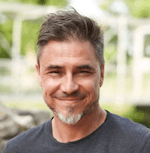
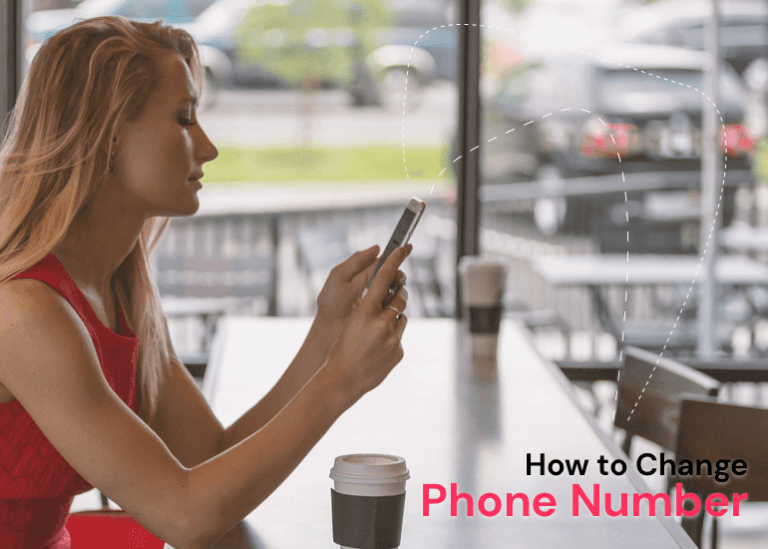



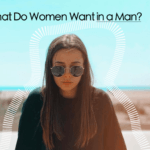
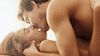
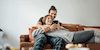

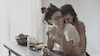
No comments yet, leave yours!